#12: Hardware configurations according to your requirements
Written by Claudio Laferla, MITA Knowledge Management Centre Executive
First, I would like to begin by defining 'hardware.' What is Computer Hardware? Computer Hardware refers to the physical parts of the computer, both the internal and external parts. The outside peripherals include the keyboard, the mouse, printers or scanners, and the monitor.
As for the internal components, these are the motherboard, the hard-drive/disk (HD) and the RAM. Thus, the peripherals and the components are known as the computer hardware.
However, the hardware alone does not function unless it is supported by its specific software. These consist of all the programmes which run on the computer, starting from the 'operating system' (OS) all the way to the other programmes such as the different software which enables you to write letters, make presentations, edit photographs, browse the Internet, read a PDF, read your mail, and many others.
As with any other tool, it is important that you have a clear motive for which you would like to use the computer. This is necessary because it will determine the specifications of both your hardware and software.
For example, if you intend to play games on your computer, you definitely need to have a lot of RAM as a hardware component. The more RAM you have, the better you enjoy playing your game! Additionally, you would also need a good and high performing graphics card.
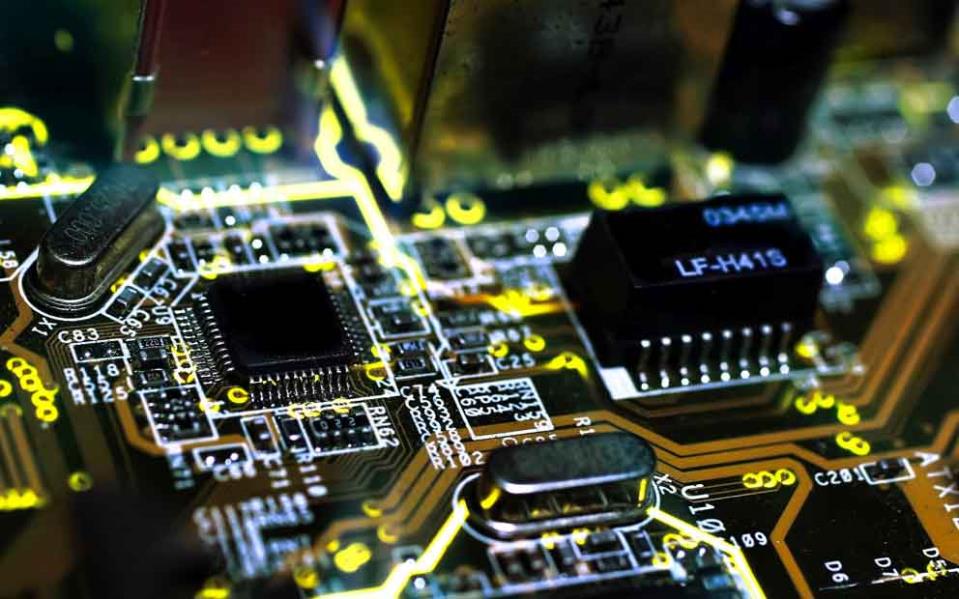
If you are using the computer as a research tool, where you need to open multiple programmes, and watching video clips, etc., it is important that you have at least 4GB of RAM for a start. Even though most computers do come with that amount of RAM, however it is always good to check.
Another aspect of the hardware specifications is the 'CD or DVD drive.' Some computer models do not come with an incorporated CD or DVD hardware option. In this case, one would have to purchase it, if it proves to be an important need to have.

As for the 'hard-drive/disk' one would need to consider the size. This is in view of the 'cloud,' the online available space. Consequently, a question to consider is the following: Should I spend more money on the HD or purchase an external CD/DVD writer, if I need it? Also: Should I consider and external HD? Yet, even in the area of hardware, nowadays computers are becoming lighter and smaller.
Maybe a question to consider is: Will the smaller and lighter computers have the same functionality as the older ones?